2-8 Redis常用命令
02 02-Redis入门


ctrl+c :快捷结束进程
配置密码:

以后再启动客户端的时候就需要进行密码的配置了。使用-a

在图形化界面中创建链接:

启动成功了。

03 03-Redis常用数据类型


04 04-Redis常用命令_字符串操作命令

05 05-Redis常用命令_哈希操作命令
 06 06-Redis常用命令_列表操作命令
06 06-Redis常用命令_列表操作命令

07 07-Redis常用命令_集合操作命令

08 08-Redis常用命令_有序集合操作命令

09 09-Redis常用命令_通用命令
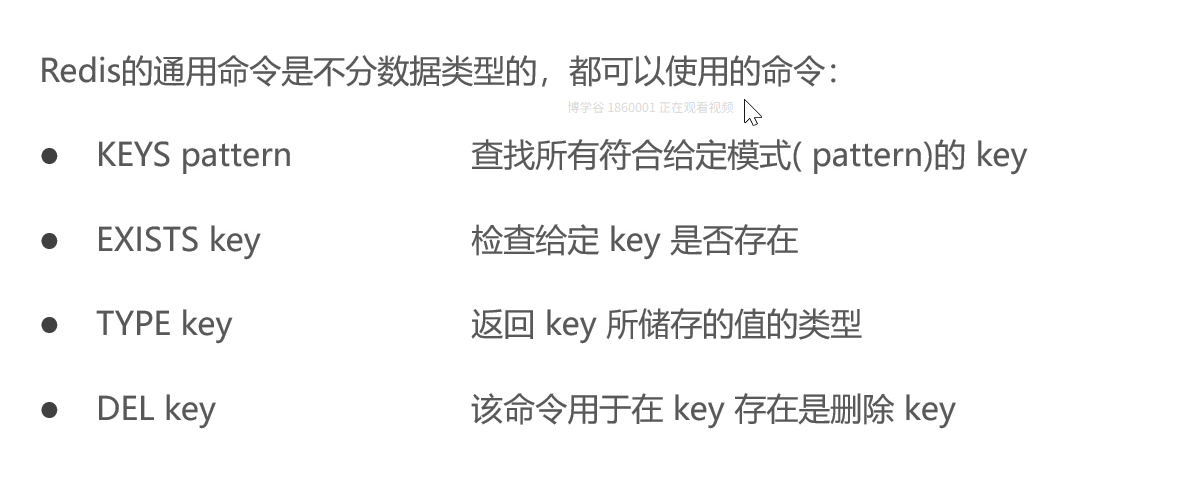
2-9 在Java中操作Redis_Spring Data Redis使用方法 操作步骤




02 11-在Java中操作Redis_Spring Data Redis使用方式_环境搭建
package com.sky.config;import lombok.extern.slf4j.Slf4j;
import org.springframework.context.annotation.Bean;
import org.springframework.context.annotation.Configuration;
import org.springframework.data.redis.connection.RedisConnectionFactory;
import org.springframework.data.redis.core.RedisTemplate;
import org.springframework.data.redis.serializer.StringRedisSerializer;@Configuration
@Slf4j
public class RedisConfigation {@Beanpublic RedisTemplate redisTemplate(RedisConnectionFactory redisConnectionFactory) {log.info("开始创建redis模板对象...");RedisTemplate redisTemplate = new RedisTemplate();// 设置连接工厂redisTemplate.setConnectionFactory(redisConnectionFactory);// 设置key序列化器redisTemplate.setKeySerializer(new StringRedisSerializer());return redisTemplate;}
}
用这五个对象来操作redis当中的数据。
操作字符串类型的数据:
操作字符串功能测试代码如下:
/*** 测试redis操作字符串*/@Testpublic void testString() {//setredisTemplate.opsForValue().set("city", "北京");//设定key的值//getString city = (String) redisTemplate.opsForValue().get("city");//获取key的值System.out.println(city);// setxredisTemplate.opsForValue().set("code", "123",3, TimeUnit.MINUTES);//设定key的值,并且设定过期时间// setnxredisTemplate.opsForValue().setIfAbsent("lock","1");//设定key的值,如果key不存在则设置成功,如果key已存在则设置失败redisTemplate.opsForValue().setIfAbsent("lock","2");//校验组}
操作哈希类型的数据:
操作哈希表代码实现如下:
@Testpublic void testHash() {HashOperations hashOperations =redisTemplate.opsForHash();//hset 将哈希表key中的字段field的值设为valuehashOperations.put("100","name","tom");hashOperations.put("100","age","20");//hget 获取存储在指定哈希表中指定字段的值String name = (String)hashOperations.get("100", "name");System.out.println(name);//hkey 获取指定哈希表所有字段Set keys = hashOperations.keys("100");System.out.println(keys);//hvals 获取指定哈希表中所有值List values = hashOperations.values("100");System.out.println(values);//hdel 删除指定哈希表字段hashOperations.delete("100","age");}其他类型的操作效果大差不差,就是注意好引用参数的形参限制就好了。不过多赘述,用到了多用几次就熟练了。
06 15-店铺营业状态设置_需求分析和设计






由于下方两个接口你只需要调用一个参数status ,又没必要为了这一个参数创建一张表,所以我们可以选择将这个参数创建在redis当中。

07 16-店铺营业状态设置_代码开发
三个接口实现如下:
package com.sky.controller.admin;import com.sky.result.Result;
import io.swagger.annotations.ApiOperation;
import lombok.extern.slf4j.Slf4j;
import org.springframework.beans.factory.annotation.Autowired;
import org.springframework.data.redis.core.RedisTemplate;
import org.springframework.web.bind.annotation.PathVariable;
import org.springframework.web.bind.annotation.PutMapping;
import org.springframework.web.bind.annotation.RequestMapping;
import org.springframework.web.bind.annotation.RestController;@Slf4j
@RestController
@ApiOperation("店铺管理")
@RequestMapping("/admin/shop")
public class ShopController {@Autowiredprivate RedisTemplate redisTemplate;/*** 设置店铺的营业状态* @param status* @return*/@PutMapping("/{status}")@ApiOperation("设置店铺的营业状态")public Result setStatus(@PathVariable Integer status){log.info("设置店铺的营业状态为:{}", status==1? "营业中":"打烊中");redisTemplate.opsForValue().set("SHOP_STATUS", status);return Result.success();}/*** 获取营业状态* @return*/@RequestMapping("/status")@ApiOperation("获取店铺的营业状态")public Result<Integer> getStatus(){Integer status = (Integer) redisTemplate.opsForValue().get("SHOP_STATUS");log.info("获取营业状态为:{}", status==1? "营业中":"打烊中");return Result.success(status);}
}package com.sky.controller.user;import com.sky.result.Result;
import io.swagger.annotations.ApiOperation;
import lombok.extern.slf4j.Slf4j;
import org.springframework.beans.factory.annotation.Autowired;
import org.springframework.data.redis.core.RedisTemplate;
import org.springframework.web.bind.annotation.RequestMapping;
import org.springframework.web.bind.annotation.RestController;@ApiOperation("店铺相关接口")
@RestController
@RequestMapping("/user/shop")
@Slf4j
public class ShopController {@Autowiredprivate RedisTemplate redisTemplate;/*** 获取店铺的营业状态* @return*/@ApiOperation("获取店铺的营业状态")@RequestMapping("/status")public Result<Integer> getStatus(){Integer status = (Integer) redisTemplate.opsForValue().get("SHOP_STATUS");log.info("获取营业状态为:{}", status==1? "营业中":"打烊中");return Result.success(status);}
}

测试成功!



?)
![[C#] Winform - 进程间通信(SendMessage篇)](http://pic.xiahunao.cn/nshx/[C#] Winform - 进程间通信(SendMessage篇))

