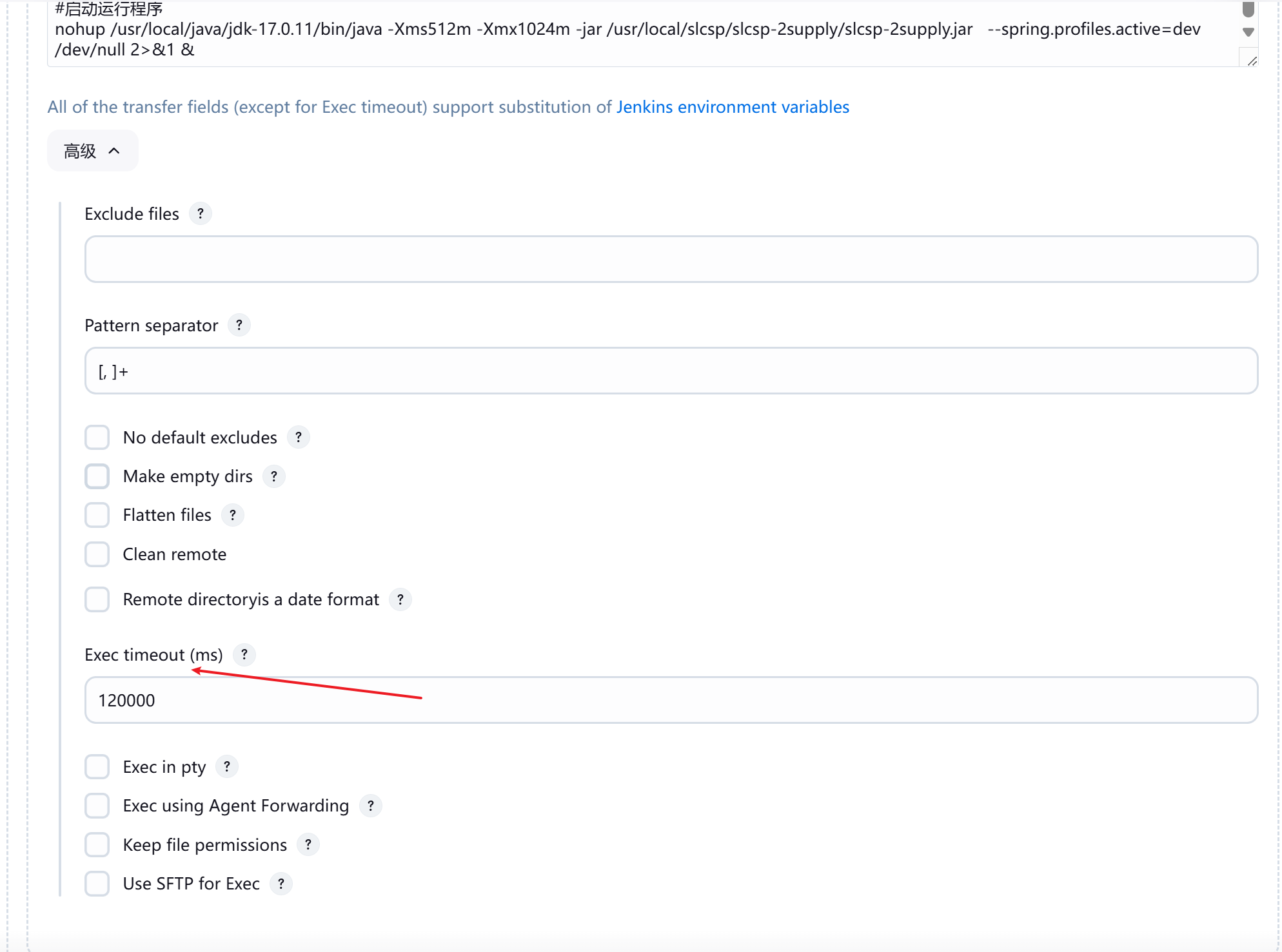本测试用ruoyi-plus的代码。
1 [GitLab 自动触发 Jenkins 构建_jenkins构建触发器没有build when a change is pushed to git-CSDN博客](https://blog.csdn.net/wangyiyungw/article/details/81776972)
2 [jenkins使用Send build artifacts over SSH遇到的坑-CSDN博客](https://blog.csdn.net/goxingman/article/details/129749284)
### 多层级配置ssh远程传送构建物:
1 在ssh配置帐号密码时要配置一个默认的远程目录

2 配置Source files:jenkins工作空间后的打包项目目录:即$SERVER_NAME后面的部分:
```
如:JAR_PATH=/var/lib/jenkins/workspace/$SERVER_NAME/ruoyi-admin/target
ruoyi-admin/target/slcsp-2supply.jar
```
3 配置目录:目标机器的目录:Remote directory[
](http://192.168.0.243:8081/job/slcsp-2supply/configure# "Help for feature: Remote directory")
如:slcsp/slcsp-2supply
则会把jar包发送给默认远程目录+Remote directory

配置后可以看日志
```
#!/bin/sh
#进入jar所在路径
cd /usr/local/slcsp/slcsp-2supply
#查看运行记录,并停止进程
BUILD_ID=DONTKILLME #后台执行
pid=$(ps -ef|grep slcsp-2supply.jar|grep -v grep | awk '{print $2}')
function stop(){
if [ -n "$pid" ]
then
echo "pid进程 :$pid"
kill -9 $pid
else
echo "进程没有启动"
fi
}
stop
sleep 5s
#启动运行程序
nohup /usr/local/java/jdk-17.0.11/bin/java -Xms512m -Xmx1024m -jar /usr/local/slcsp/slcsp-2supply/slcsp-2supply.jar --spring.profiles.active=dev /dev/null 2>&1 &
```
日志:
```
Standard Commons Logging discovery in action with spring-jcl: please remove commons-logging.jar from classpath in order to avoid potential conflicts
SSH: Connecting from host [TestServer-1]
SSH: Connecting with configuration [slcsp-dev-239] ...
SSH: Creating session: username [root], hostname [192.168.0.239], port [22]
SSH: Connecting session ...
SSH: Connected
SSH: Opening SFTP channel ...
SSH: SFTP channel open
SSH: Connecting SFTP channel ...
SSH: Connected
SSH: cd [/usr/local]
SSH: OK
SSH: cd [/usr/local]
SSH: OK
SSH: cd [slcsp/slcsp-2supply]
SSH: OK
SSH: put [slcsp-2supply.jar]
SSH: Opening exec channel ...
SSH: EXEC: channel open
SSH: EXEC: STDOUT/STDERR from command
```
问题:
jenkins远程ssh启动程序后日志报错:
SSH: Disconnecting configuration [slcsp-dev-239] ... ERROR: Exception when publishing, exception message [Exec timed out or was interrupted after 120,006 ms] Build step 'Send build artifacts over SSH' changed build result to UNSTABLE Finished: UNSTABLE
解决:
方案一:延长 SSH 执行超时时间
在 Jenkins 配置中调整 SSH 步骤的超时设置:
登录 Jenkins;
进入你的项目配置页面;
找到 Send build artifacts over SSH 步骤;
修改 Exec command timeout (ms) 设置,例如设为 300000(5 分钟);
默认是 120000(2 分钟)