图例 代码在图片后面 点赞❤️+关注🙏+收藏⭐️
页面加载后显示
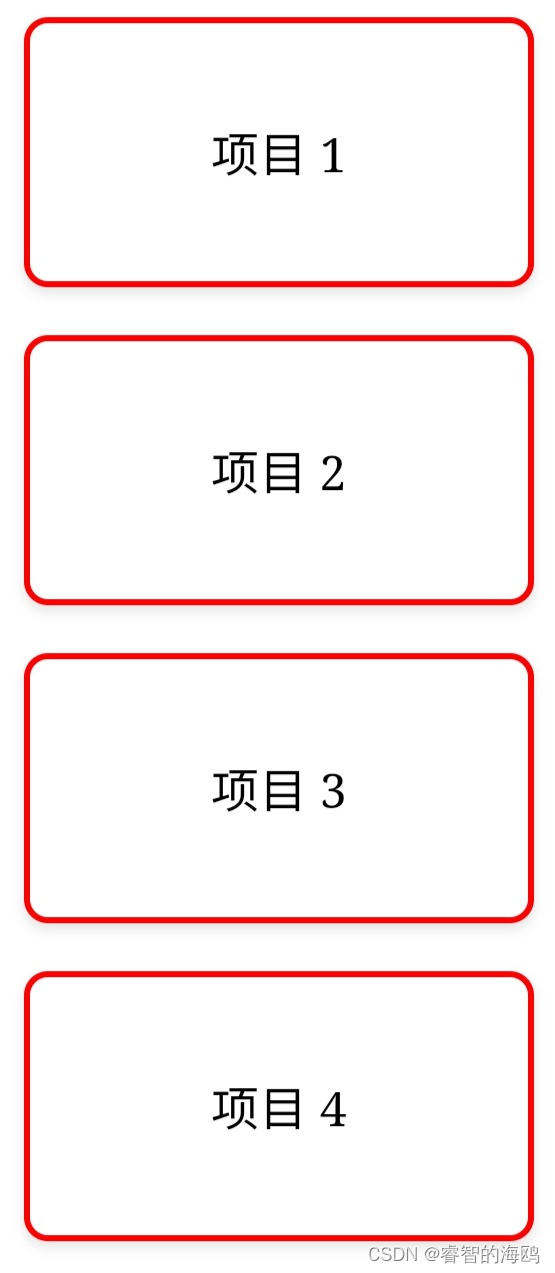
拖拽效果
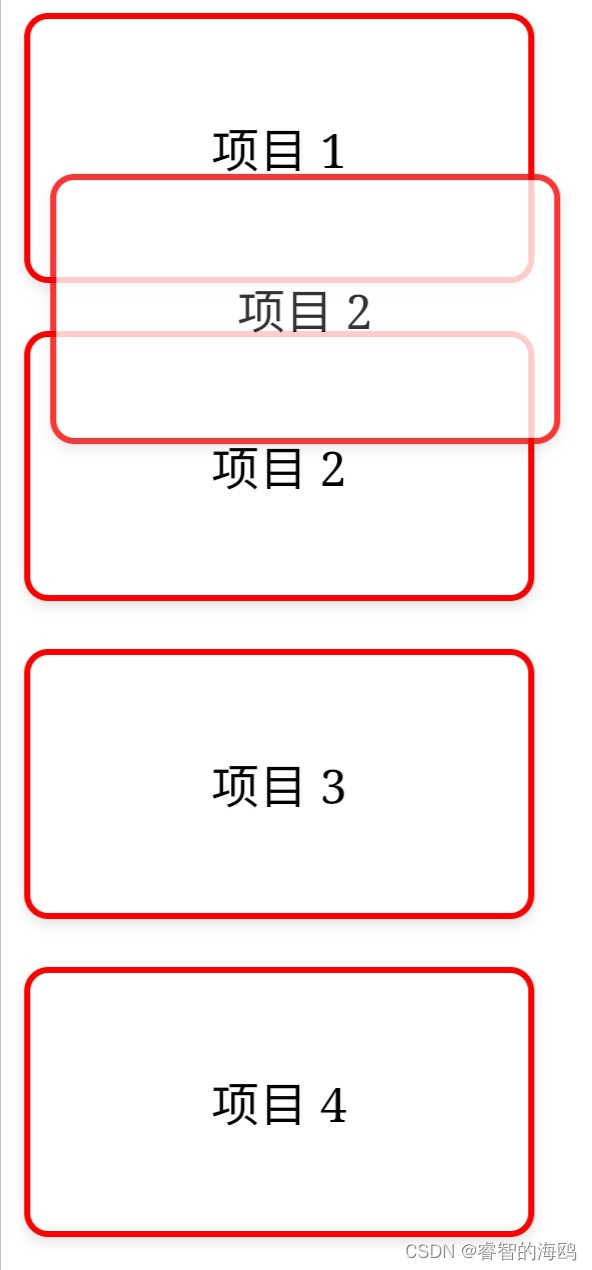
源代码 由于js库使用外链,所以会加载一会儿
<!DOCTYPE html>
<html lang="en">
<head>
<meta charset="UTF-8">
<meta name="viewport" content="width=device-width, initial-scale=1.0">
<title>Sortable.js Example</title>
<style>
.list-group {
display: flex;
flex-direction: column;
gap: 1em;
}
.list-group-item {
background-color: #fff;
border: 2px solid #ff0000;
border-radius: 8px;
box-shadow: 0 2px 4px rgba(0, 0, 0, 0.1);
padding: 0.5em;
width: 150px; /* 减少宽度 */
height: 70px; /* 设置高度 */
display: flex;
align-items: center;
justify-content: center;
text-align: center;
}
.list-group-item.dragging {
opacity: 0.5;
}
</style>
<!-- 引入 Sortable.js 的 CSS 和 JS 文件 -->
<link rel="stylesheet" href="https://unpkg.com/sortablejs/Sortable.min.css">
</head>
<body>
<div id="example-sortable" class="list-group">
<div class="list-group-item">
项目 1
</div>
<div class="list-group-item">
项目 2
</div>
<div class="list-group-item">
项目 3
</div>
<div class="list-group-item">
项目 4
</div>
</div>
<!-- 引入 Sortable.js 的 JS 文件 -->
<script src="https://unpkg.com/sortablejs/Sortable.min.js"></script>
<script>
// 初始化 Sortable
var el = document.getElementById('example-sortable');
Sortable.create(el, {
group: 'shared', // 允许与其它具有相同组名的元素交互
animation: 150, // 动画速度
ghostClass: 'blue-background-class' // 拖动时元素的样式类
});
</script>
</body>
</html>



)


