1、提示是符号错误
错误描述:
You aren‘t using a compiler supported by lombok, so lombok will not work and has been disabled.
结解决办法:
提高lombok的版本

2、java:错误:不支持版本5
解决办法:
(1)Settings设置
Settings--Editor--File Encodings

Settings--搜索框,搜索maven

Settings--Build,Execution,Deployment--Compiler--Java Compiler--修改对应Moudule的Target bytecode version 版本(我的版本是jdk17)

(2)主配置文件pom.xml
在主配置文件pom.xml上面,加入如下代码
<properties><maven.compiler.source>17</maven.compiler.source><maven.compiler.target>17</maven.compiler.target></properties>(3)Project Structure设置
Project Structure--Project

Project Structure--Moudules--选择对应的模块--Socure/Dependencies


3、 Unsupported class file major version 61
错误提示:
nested exception is java. lang IllegalArgumentException: Unsupported class file major version 61
ASM ClassReader failed to parse class file - probably due to a new Java class file version that isn't supported yet: file
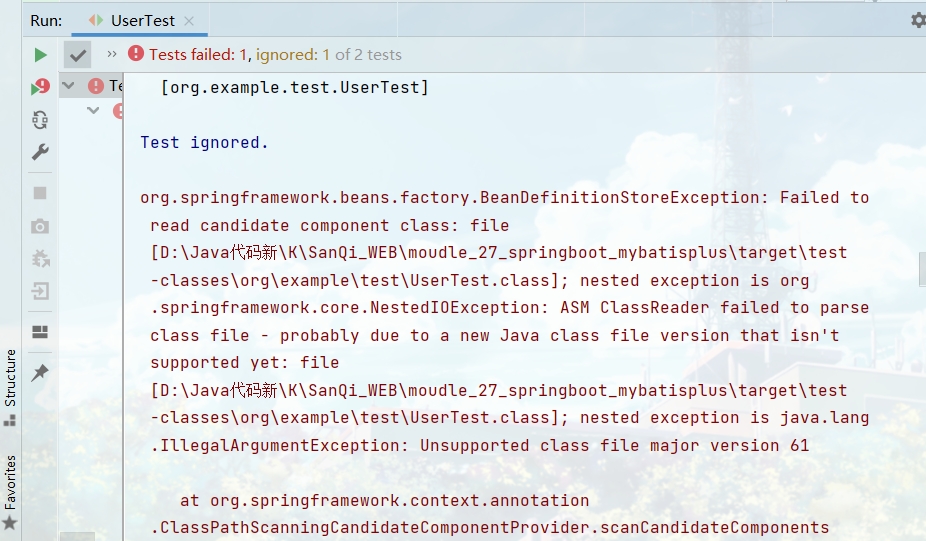
解决办法:
在主配置文件pom.xml中,加入如下代码
<dependency><groupId>org.springframework</groupId><artifactId>spring-context</artifactId><version>5.3.15</version></dependency>4、加入Services按钮




)



