操作系统环境:CentOS 7
【需要 root 权限,使用 root 用户进行操作】
原理:利用 systemctl 管理服务
设置 Nginx 开机启动
需要 root 权限,普通用户使用 sudo 进行命令操作
原理:利用 systemctl 管理服务
1、新建服务
在 /usr/lib/systemd/system 目录下,新建 nginx.service 文件,配置内容
sudo vim /usr/lib/systemd/system/nginx.service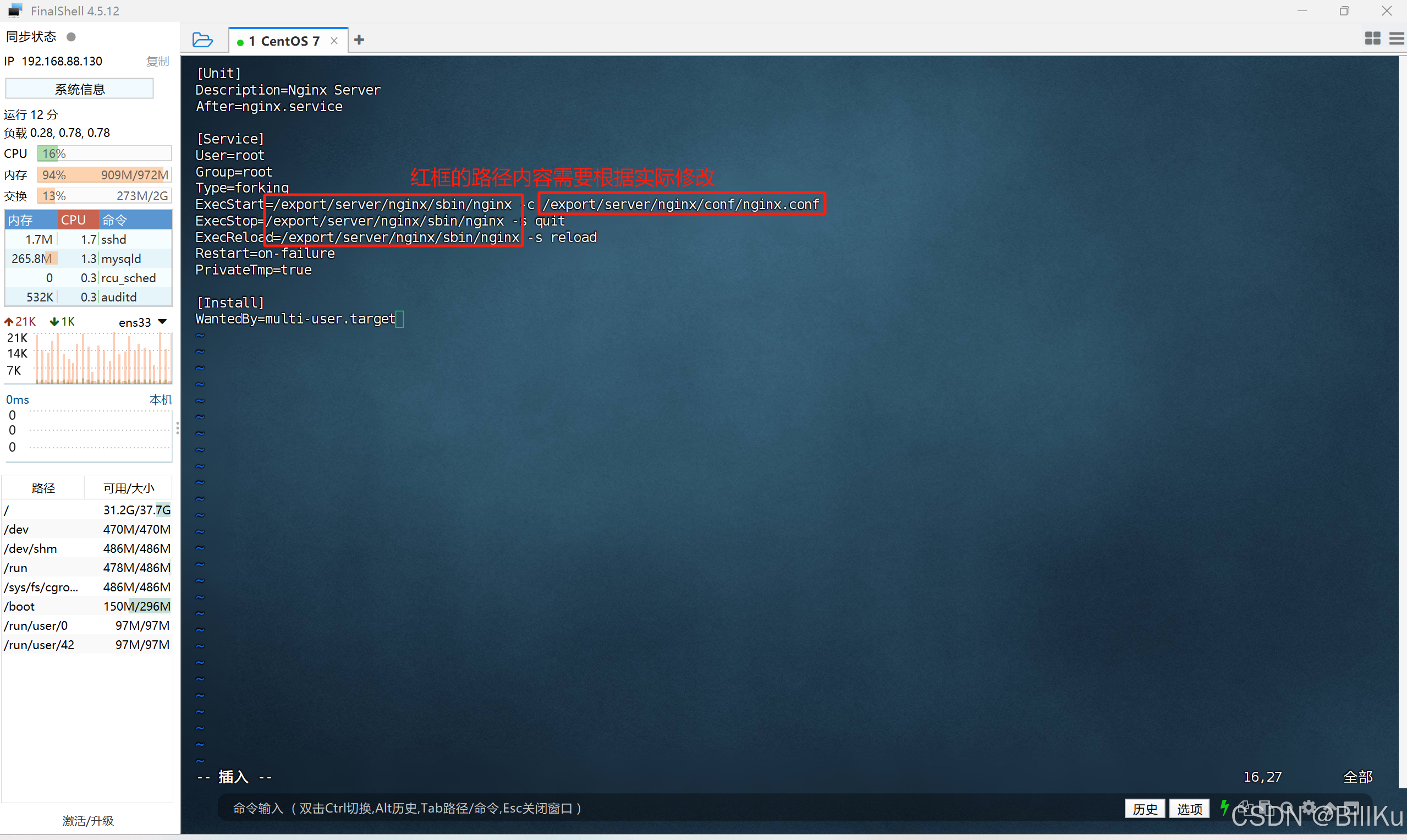
配置内容如下:
[Unit]
Description=Nginx Server
After=nginx.service[Service]
User=root
Group=root
Type=forking
ExecStart=/export/server/nginx/sbin/nginx -c /export/server/nginx/conf/nginx.conf
ExecStop=/export/server/nginx/sbin/nginx -s quit
ExecReload=/export/server/nginx/sbin/nginx -s reload
Restart=on-failure
PrivateTmp=true[Install]
WantedBy=multi-user.target2、重新加载 systemctl
sudo systemctl daemon-reload
3、启动 Nginx
sudo systemctl start nginx.service;ps -ef | grep nginx
4、设置 Nginx 开机启动
设置开机启动
sudo systemctl enable nginx.service查看设置情况
sudo systemctl is-enabled nginx
5、重启计算机
sudo reboot
6、验证 Nginx 开机启动
sudo systemctl status nginx.service;ps -ef | grep nginx
附+:Nginx 的其他命令
1、取消 Nginx 开机启动
sudo systemctl disable nginx.service
2、重启 Nginx
当前 Nginx 运行或停止状态都可以 restart
sudo systemctl restart nginx.service
只能在当前 Nginx 运行状态 reload
sudo systemctl reload nginx.service
3、停止 Nginx
sudo systemctl stop nginx.service







