目录
iptables与firewalld服务
iptables的三表五链
iptables的安装和启用
iptables命令的格式及常用参数
命令格式
常用参数
编写规则示例
firewalld的域
firewalld的启用
firewalld-cmd命令的常用参数
firewalld的高级规则
firewalld的地址伪装与端口转发
iptables与firewalld服务
kernel space通过netfilter来管理火墙的策略
而iptables域firewalld是netfilter的管理工具

netfilter这个内核网络栈过滤框架的使用需要通过iptables或nftables来进行
与netfilter进行交互工具常用种类
iptables服务使用iptables交互,管理手段丰富,配置比较复杂。
firewalld服务使用nftables交互 ,配置类似windows火墙,功能模块度高,使用简单。
iptables的三表五链
iptables使用基于表的规则集
常用的有三个表

五条链chain

每个表控制的链表

iptables的安装和启用
dnf install iptables-nft-services.noarch -y
systemctl disable --now firewalld.service
systemctl mask firewalld.service
systemctl enable --now iptables.service
systemctl status iptables.service


iptables命令的格式及常用参数
命令格式
iptables [-t 表名] 管理选项 [链名] [匹配条件] [-j 控制类型]
tips:
不指定表名时,默认指filter表
不指定链名时,默认指表内的所有链
除非设置链的默认策略,否则必须指定匹配条件
控制类型使用大写字母,其余均为小写
常用参数
指定与匹配条件

常用的管理选项

常用的控制类型

编写规则示例
查看iptables策略
iptables -nL
iptables -t nat -nL

清空指定表中的策略
iptables -F -t filter
#-F清空的策略是临时的,iptables的规则默认保存在内存中,如果需要永久保存需要把策略以字符的形式写入到配置文件/etc/sysconfig/iptables中
systemctl restart iptables.service
iptables -nL
cat /etc/sysconfig/iptables #查看配置文件中以文字形式保存的策略
iptables -F
service iptables save #将当前表中的策略以文字形式保存在配置文件中
cat /etc/sysconfig/iptables
iptables -F


添加规则,禁止主机访问,未禁止的能访问
iptables -t filter -A INPUT -p tcp --dport 80 -s 192.168.44.30 -j REJECT
iptables -nL
测试


在编写规则“ ! ”为取反
iptables -t filter -A INPUT -p tcp --dport 80 ! -s 192.168.81.10 -j REJECT

测试



允许本机回环接口访问
iptables -t filter -A INPUT -i lo -j ACCEPT

插入规则到链中
iptables -t filter -I INPUT 1 -p tcp --dport 80 -s 192.168.81.10 -j REJECT
删除表中指定链的规则
iptables -t filter -D INPUT 2
修改表中指定链的规则
iptables -t filter -R INPUT 1 -p tcp --dport 80 ! -s 192.168.44.30 -j REJECT

在指定表中创建一个新的链
iptables -N fjw

重命名用户自定义链中的名称
iptables -E fjw FJW

删除用户自定义链
iptables -X FJW

snat地址转换
第一步,先给与不同网段的服务器的测试机添加路由

第二步,打开使用iptables火墙的服务器的内核路由功能

 第三步,在nat表中编写规则
第三步,在nat表中编写规则

测试

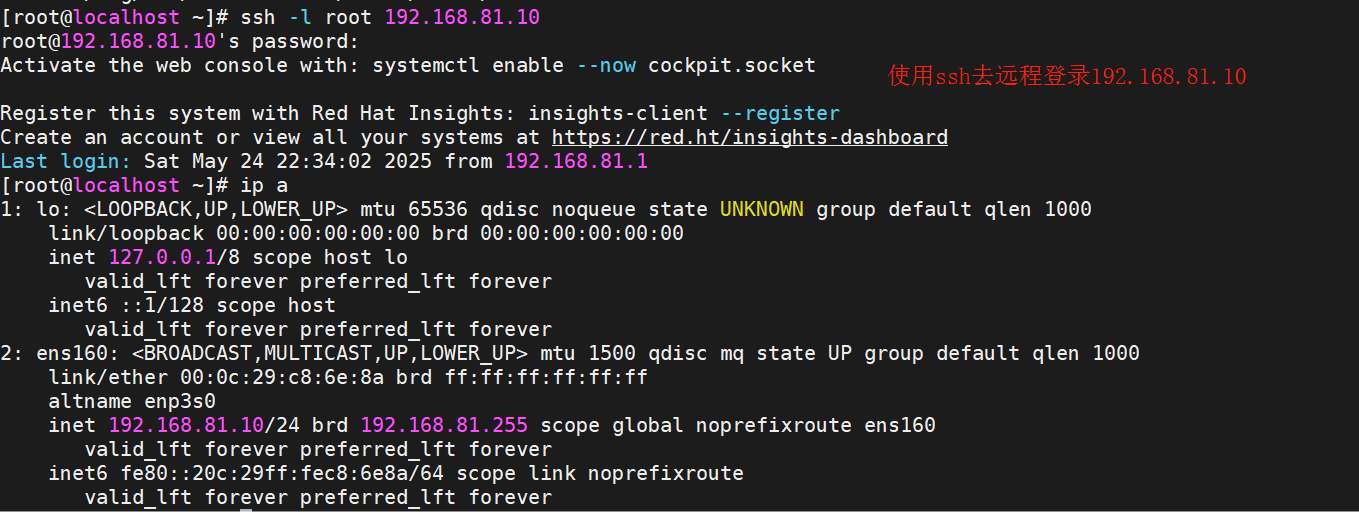

snat地址转换
iptables -t nat -A PREROUTING -i ens160 -j DNAT --to-dest 192.168.44.30
测试


firewalld的域
firewalld采用基于域的规则集

firewalld的启用
firewalld默认是开启
由于做完iptables的实验要,重新开启
systemctl disable --now iptables.service
systemctl enable --now firewalld.service

firewalld-cmd命令的常用参数
firewall-cmd --reload #添加端口转发后+permanent参数要reload后才能生效不然不生效
firewall-cmd --get-default-zone
firewall-cmd --set-default-zone=trusted
firewall-cmd --change-interface=ens192


firewall-cmd --get-zones
firewall-cmd --get-active-zones

firewall-cmd --get-services
cd /lib/firewalld/services/


firewall-cmd --list-all
firewall-cmd --list-all-zones

firewall-cmd --add-source=192.168.44.30/24 --zone=trusted
firewall-cmd --get-active-zones
firewall-cmd --remove-source=192.168.44.30/24 --zone=trusted
firewall-cmd --add-service=http
firewall-cmd --add-port=80/tcp


firewalld的高级规则
vim /etc/firewalld/firewalld.conf
systemctl restart firewalld.service
firewall-cmd --direct --add-rule ipv4 filter INPUT 1 -p tcp --dport 80 ! -s 192.168.81.10 -j ACCEPT
firewall-cmd --direct --get-all-rules



firewalld的地址伪装与端口转发
要想开启火墙功能的服务器充当路由器就要开启地址伪装
firewall-cmd --permanent --add-masquerade
firewall-cmd --reload


端口转发
firewall-cmd --permanent --add-forward-port=port=22:proto=tcp:toport=22:toaddr=192.168.44.30
firewall-cmd --reload #添加端口转发后+permanent参数要reload后才能生效不然不生效

测试




)


