文章目录
- 什么是嵌套路由
- 嵌套路由的使用
- demo
上一篇:(四十二)Vue之路由及其基本使用Vue Router
什么是嵌套路由
实际生活中的应用界面,有可能由多层嵌套的组件组合而成。同样地,URL 中各段动态路径也按某种结构对应嵌套的各层组件,例如:
/user/foo/profile /user/foo/posts
+------------------+ +-----------------+
| User | | User |
| +--------------+ | | +-------------+ |
| | Profile | | +------------> | | Posts | |
| | | | | | | |
| +--------------+ | | +-------------+ |
+------------------+ +-----------------+
在Vue.js中,Vue Router提供了嵌套路由的功能,允许您在应用程序中创建层次化的路由结构。通过嵌套路由,可以在父路由下定义子路由,从而实现更复杂的页面组织和导航。
嵌套路由的使用
配置路由规则,使用children配置项配置子路由,children接收一个数组的routes配置,这里的path配置有两种形式:
- 相对路径形式
使用相对路径形式时,path属性的值是相对于父路由的路径。这意味着它会在父路由的路径后面添加子路径。
例如,如果父路由的路径是/parent,子路由的path为’child’,那么完整的路径将是/parent/child。 - 绝对路径形式
使用绝对路径形式时,path属性的值是相对于根路径的路径。这意味着无论当前路由的路径如何,子路由都将以根路径开头。绝对路径需要在路径前面添加斜杠/。
例如,如果根路径是’/‘,子路由的path为’/child’,那么完整的路径将是/child。
routes:[{path:'/page1',component:Page1,},{path:'/page2',component:Page2,children:[ //通过children配置子级路由{path:'page21', //相对路径形式component:Page21},{path:'/page2/page22',//绝对路径形式component:Page22}]}]
demo
使用(四十二)Vue之路由及其基本使用Vue Router的demo继续改造,在home组件加入嵌套的组件
home组件:
<template><div><h2>我是Home的内容</h2><div><ul class="nav nav-tabs"><li><router-link class="list-group-item" active-class="active" to="/home/news">News</router-link></li><li><router-link class="list-group-item" active-class="active" to="/home/message">Message</router-link></li></ul><router-view></router-view></div></div>
</template><script>
export default {// eslint-disable-next-line vue/multi-word-component-namesname: "Home",
}
</script><style scoped></style>
Message组件:
<template><div><ul><li><a href="/message1">message001</a> </li><li><a href="/message2">message002</a> </li><li><a href="/message/3">message003</a> </li></ul></div>
</template><script>export default {// eslint-disable-next-line vue/multi-word-component-namesname:'Message'}
</script>
News组件:
<template><ul><li>news001</li><li>news002</li><li>news003</li></ul>
</template><script>export default {// eslint-disable-next-line vue/multi-word-component-namesname:'News'}
</script>
路由配置:
// 该文件专门用于创建整个应用的路由器
import VueRouter from 'vue-router'
//引入组件
import About from '@/pages/About'
import Home from '@/pages/Home'
import Message from '@/pages/Message'
import News from '@/pages/News'
//创建并暴露一个路由器
export default new VueRouter({routes:[{path:'/about',component:About},{path:'/home',component:Home,children:[{path:'news',component:News,},{path:'/home/message',component:Message,}]}]
})效果:
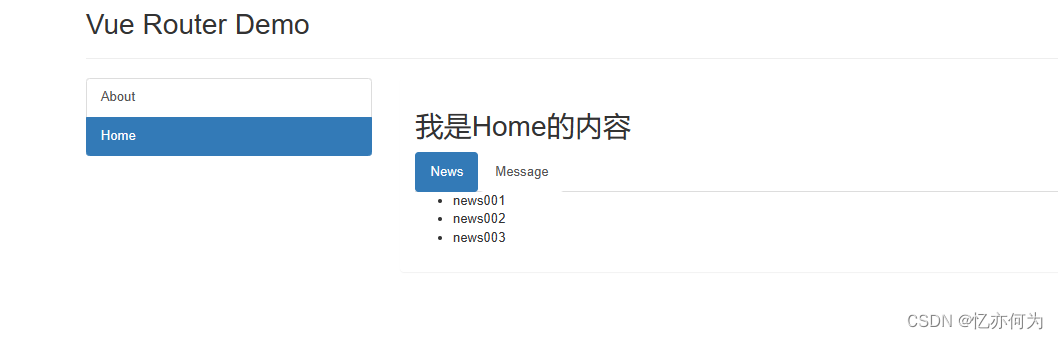
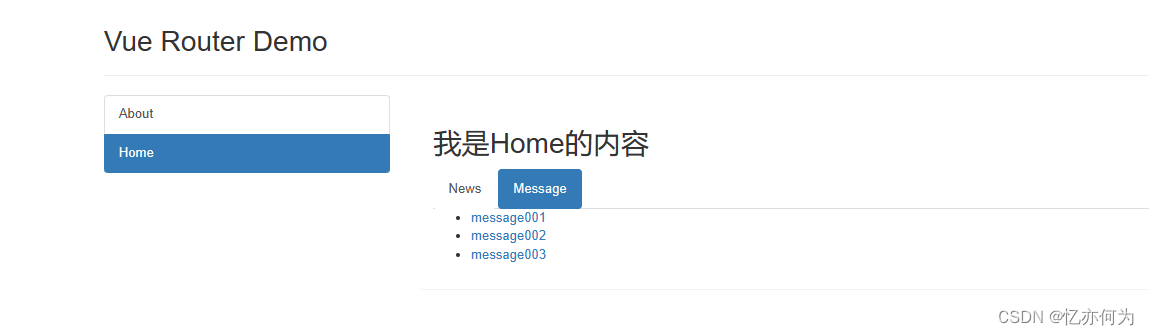


)
感知机)


