2.1、简单动画实现
核心原理:通过定时器setInterval()不断移动盒子位置
实现步骤:
-
- 获得盒子当前位置、
- 让盒子在当前位置上加上1个移动距离、
- 利用定时器不断重复这个操作、
- 加一个结束定时器的条件
- 需要给元素加定位,利用left值变化改变元素的位置
<!-- 需求:小盒子从左向右移动,移动到500px的地方,停下 -->
<script>var box = document.querySelector("div");var timer = setInterval(function () {if (box.offsetLeft === 500) {clearInterval(timer);return;}box.style.left = box.offsetLeft + 10 + "px";}, 30);</script>2.2、简单动画函数封装
<!DOCTYPE html>
<html lang="en"><head><meta charset="UTF-8" /><title>02.封装简单动画函数</title><style>* {margin: 0;padding: 0;}div {width: 100px;height: 100px;background-color: #bfa;position: relative;left: 0;}span {background-color: pink;position: relative;left: 0;}</style></head><body><div>动画1</div><span>动画2</span><!-- 封装函数,传入不同的对象,目标停止值,都可以调用动画 --><script>function animation(obj, target) {var timer = setInterval(function () {if (obj.offsetLeft === target) {clearInterval(timer);return;}obj.style.left = obj.offsetLeft + 10 + "px";}, 30);}var box = document.querySelector("div");var s1 = document.querySelector("span");animation(box, 500);animation(s1, 300);</script></body>
</html>
2.3、优化动画函数
动画函数给不同的元素记录不同定时器
如果多个元素都使用这个动画函数,每次都要var 声明定时器,我们可以给不同元素使用不同的定时器(自己用自己的定时器)
核心原理:利用js是一门动态语言,可以很方便的给当前对象添加属性
<!DOCTYPE html>
<html lang="en"><head><meta charset="UTF-8" /><title>03.优化动画函数</title><style>* {padding: 0;margin: 0;}div {width: 100px;height: 100px;background-color: #bfa;position: relative;left: 0;}span {background-color: pink;position: relative;left: 0;}</style></head><body><div>动画1</div><br /><button>点击按钮,执行动画函数</button><br /><span>动画2</span><!-- 优化1:根据传入的不同对象,将timer作为属性添加给不同的对象,减少开辟的空间 --><!-- 优化2:保证只有一个定时器在执行 --><script>function animation(obj, target) {//在开启动画前,先关闭前一个定时器,保证只有一个定时器在执行clearInterval(obj.timer);obj.timer = setInterval(function () {if (obj.offsetLeft >= target) {clearInterval(obj.timer);//优化3:当达到目标值后,再点击也不会执行了return;}obj.style.left = obj.offsetLeft + 10 + "px";}, 30);}var box = document.querySelector("div");var s1 = document.querySelector("span");var btn = document.querySelector("button");btn.addEventListener("click", function () {animation(s1, 300);});animation(box, 500);</script></body>
</html>
2.4、缓动效果原理
缓动动画就是让元素运动速度有所变化,最常见的是让速度慢慢停下来
思路:
让盒子每次移动的距离慢慢变小,速度就会慢慢落下来
核心算法:(目标值-现在的位置)/10 作为每次移动的距离步长
停止的条件是:让当前盒子位置等于目标位置就停止定时器
<!DOCTYPE html>
<html lang="en"><head><meta charset="UTF-8" /><title>04.缓动画实现</title><style>* {padding: 0;margin: 0;}div {width: 100px;height: 100px;background-color: pink;position: relative;left: 0;}</style></head><body><button>点击按钮,执行动画函数</button><br /><div>动画2</div><script>function animation(obj, target) {clearInterval(obj.timer);obj.timer = setInterval(function () {// 定义step,来代表每次移动的距离值,(目标值-现在的位置)/10var step = (target - obj.offsetLeft) / 10;if (obj.offsetLeft == target) {clearInterval(obj.timer);return;}obj.style.left = obj.offsetLeft + step + "px";}, 30);}var s1 = document.querySelector("div");var btn = document.querySelector("button");btn.addEventListener("click", function () {animation(s1, 500);});</script></body>
</html>
2.5、动画函数优化
<!DOCTYPE html>
<html lang="en"><head><meta charset="UTF-8" /><title>05.优化缓动动画动画函数</title><style>* {padding: 0;margin: 0;}div {width: 100px;height: 100px;background-color: pink;position: absolute;left: 0;}</style></head><body><button id="btn01">点击按钮,执行动画函数 500</button><br /><button id="btn02">点击按钮,执行动画函数 800</button><br /><div>丹洋其</div><script>//优化三 加回调函数,可以在执行动画后,再执行其他内容function animation(obj, target, callback) {clearInterval(obj.timer);obj.timer = setInterval(function () {// 定义step,来代表每次移动的距离值// 优化一:对于step会涉及到小数,将小数向上取整// var step = Math.ceil((target - obj.offsetLeft) / 10);// 优化二:动画还是会涉及到往回走,如果往回走,则step会是负值,要向小取整var step = (target - obj.offsetLeft) / 10;step = step > 0 ? Math.ceil(step) : Math.floor(step);if (obj.offsetLeft == target) {clearInterval(obj.timer);// 如果传入了回调,则执行回调,否则,就不执行if (callback) {callback();}} else {// console.log(222);obj.style.left = obj.offsetLeft + step + "px";}}, 15);}var s1 = document.querySelector("div");var btn01 = document.querySelector("#btn01");var btn02 = document.querySelector("#btn02");btn01.addEventListener("click", function () {animation(s1, 500);});btn02.addEventListener("click", function () {animation(s1, 800, function () {alert("111");});});</script></body>
</html>
2.6、animation.js文件并使用
animation.js
function animation(obj, target, callback) {clearInterval(obj.timer);obj.timer = setInterval(function () {var step = (target - obj.offsetLeft) / 10;step = step > 0 ? Math.ceil(step) : Math.floor(step);if (obj.offsetLeft == target) {clearInterval(obj.timer);if (callback) {callback();}} else {console.log(222);obj.style.left = obj.offsetLeft + step + "px";}}, 15);
}简单使用
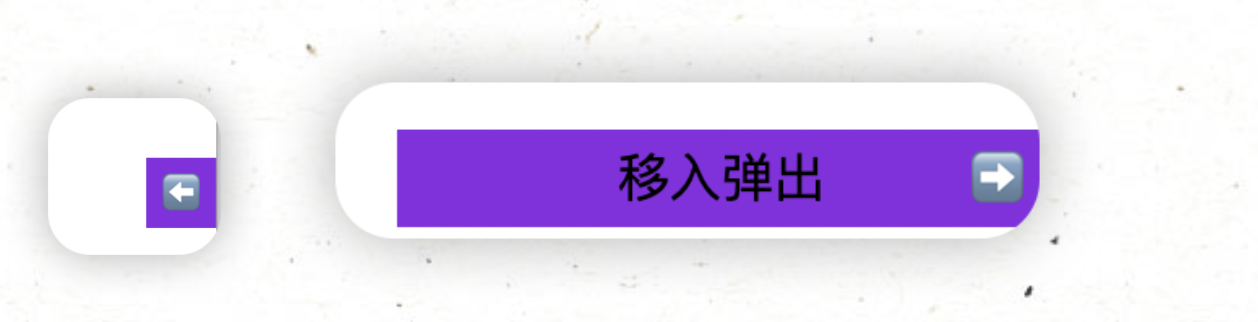
<!DOCTYPE html>
<html lang="en"><head><meta charset="UTF-8" /><title>Document</title><style>.nav {width: 30px;height: 30px;background-color: blueviolet;position: fixed;text-align: center;line-height: 30px;right: 0px;top: 40%;}.con {position: absolute;left: 0px;top: 0;width: 200px;height: 30px;background-color: blueviolet;z-index: -1;}</style><script src="./animation.js"></script></head><body><div class="nav"><span>⬅️</span><div class="con">移入弹出</div></div><script>var s1 = document.querySelector("span");var nav = document.querySelector(".nav");var con = document.querySelector(".con");nav.addEventListener("mouseenter", function () {animation(con, -170, function () {s1.innerHTML = "➡️";});});nav.addEventListener("mouseleave", function () {animation(con, 0, function () {s1.innerHTML = "⬅️";});});</script></body>
</html>


)
感知机)


