调用第三方接口
鸿蒙ArkTS-发请求给第三方接口显示实时新闻列表页面
1. 准备工作
1. 申请key
我们本案例中调用的第三方接口来自于聚合数据,官网地址:https://dashboard.juhe.cn
我们页面的所有数据都会调用聚合提供的接口,来获取数据,所以我们需要先到官网上进行账号注册
然后进行实名认证,之后我们需要申请具体接口的key(获取不同数据的接口需要不同的key,这个key类似于授权码,没有这个key,就无法调用接口)
下面是申请key的步骤:
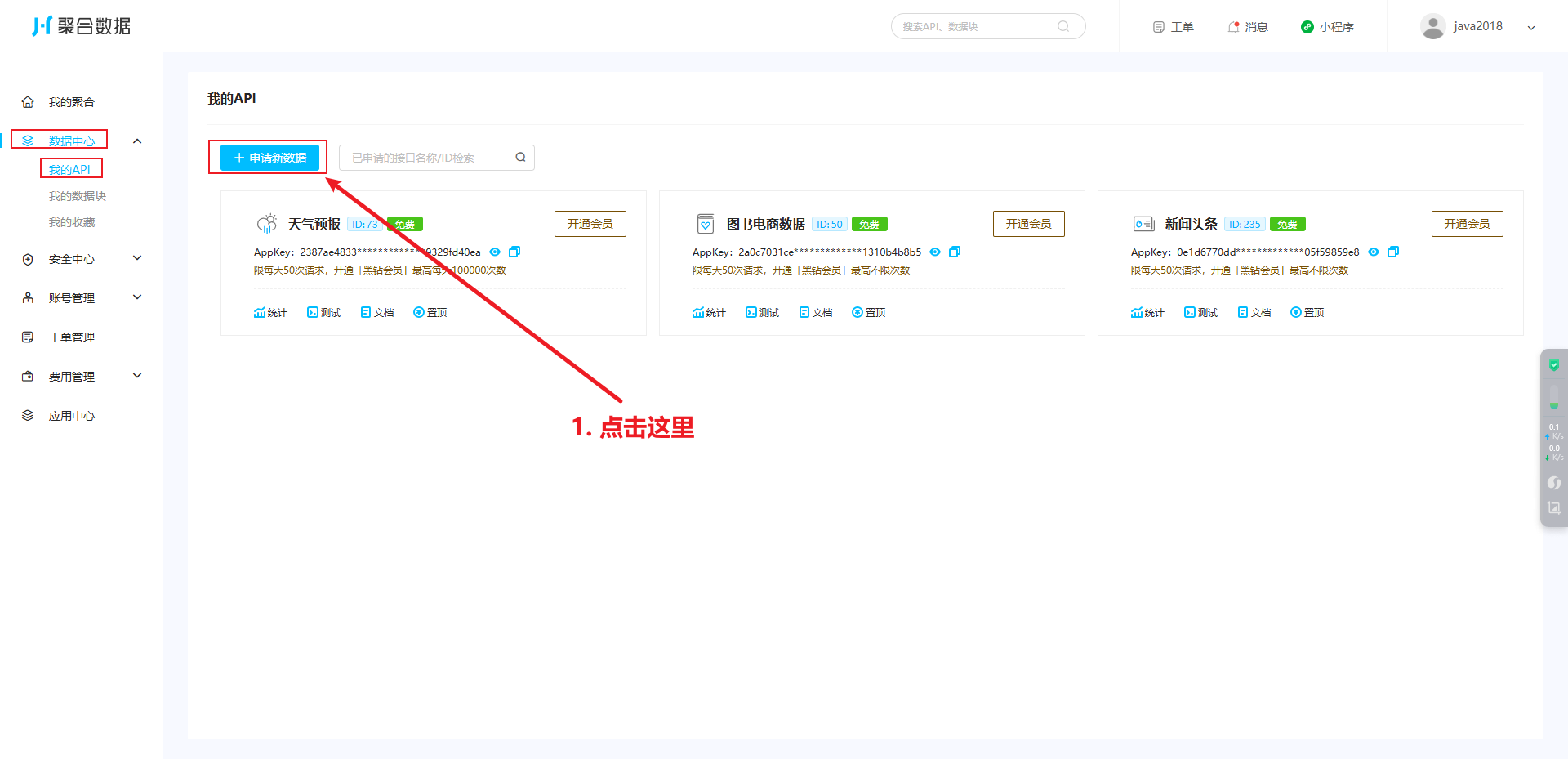
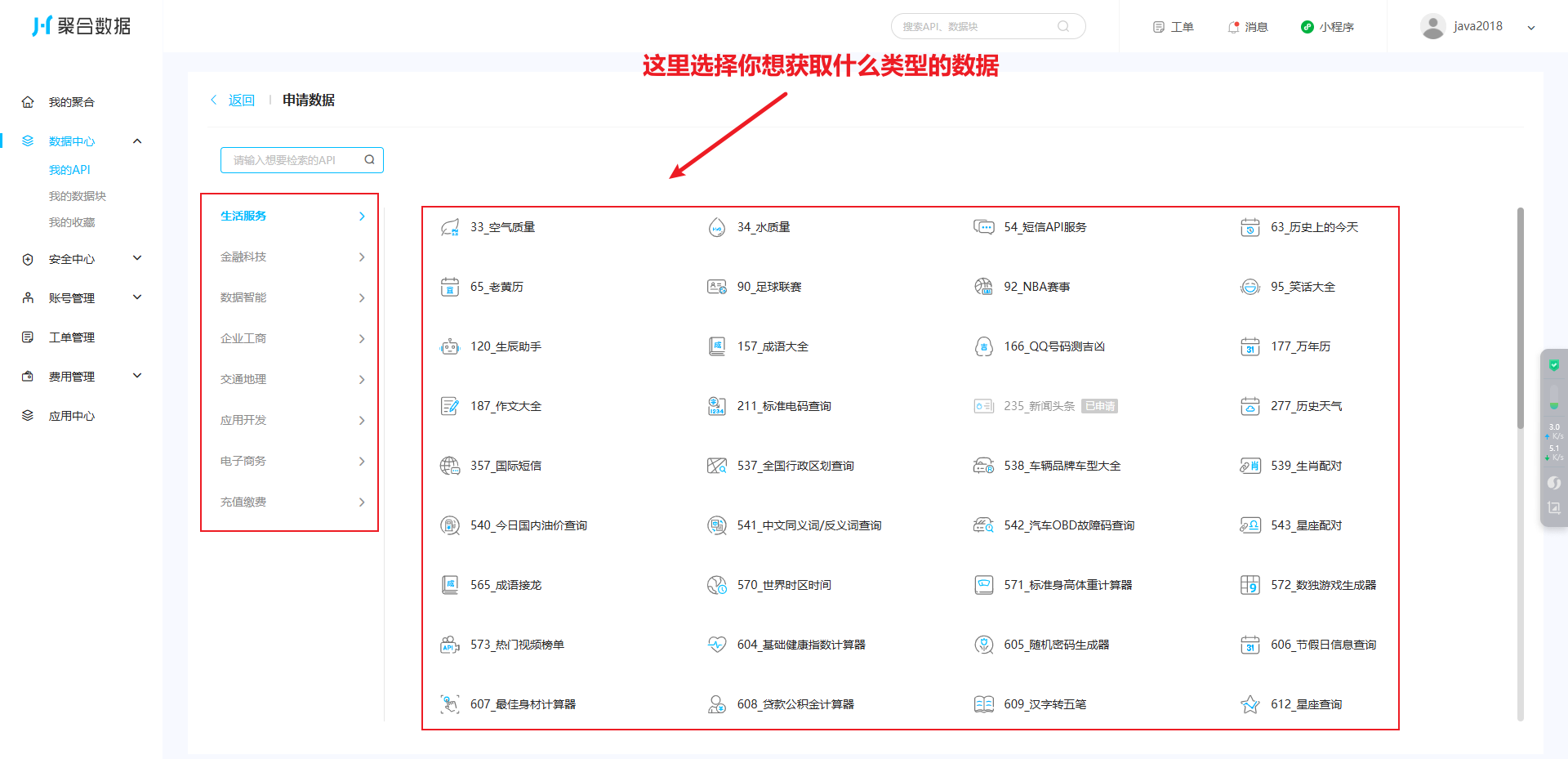
我这里以新闻为例,比如我想调用接口获取实时新闻数据,那我就这样选:
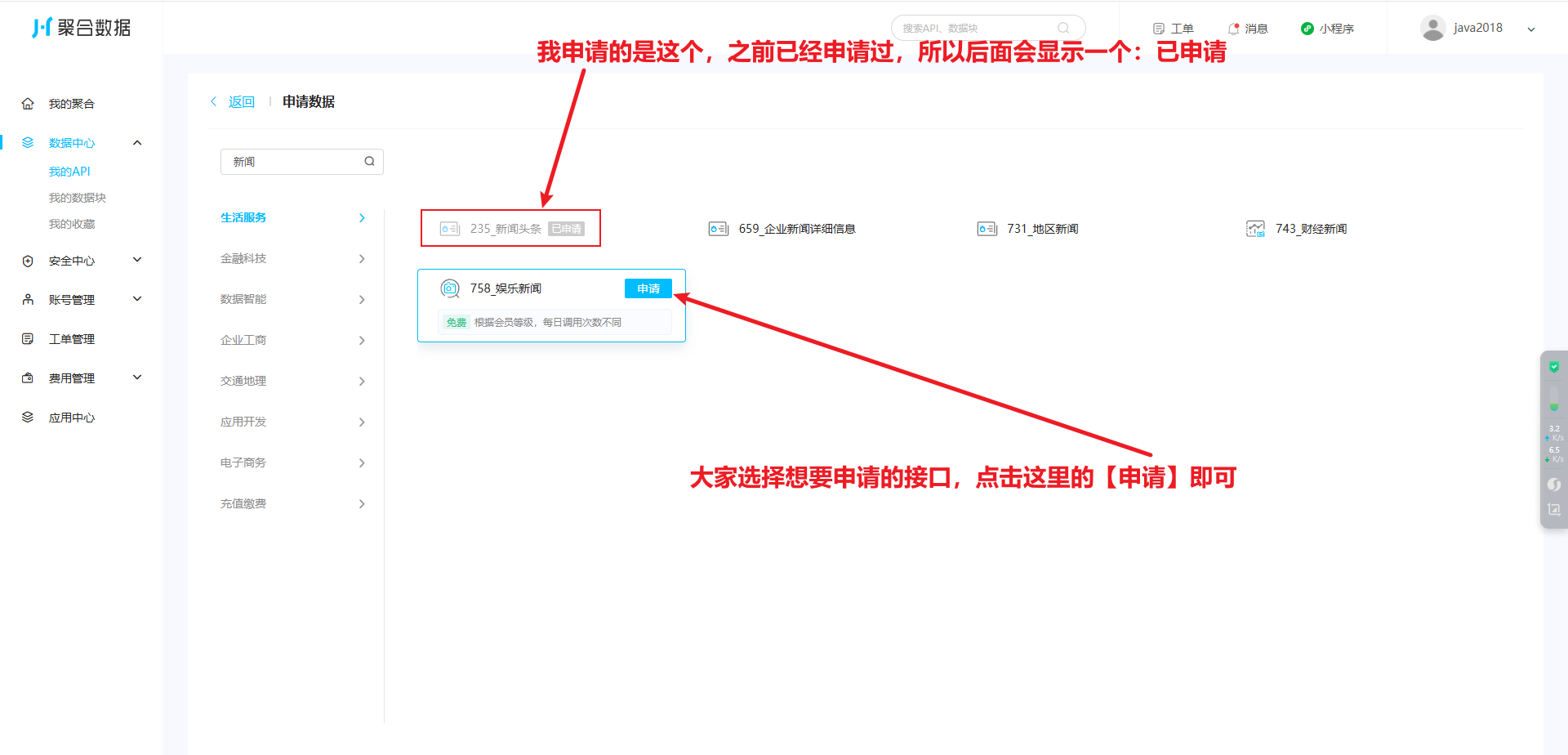
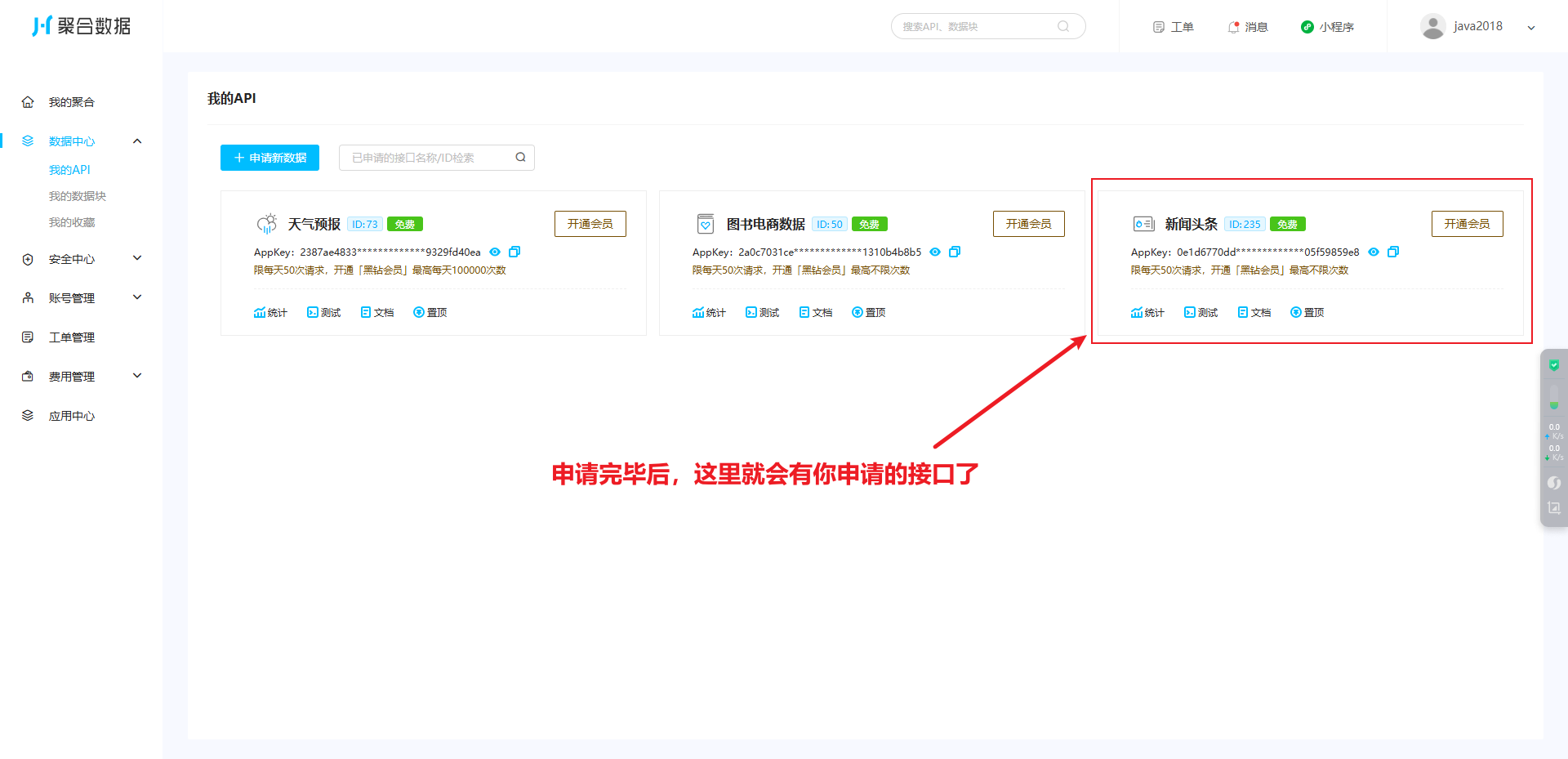
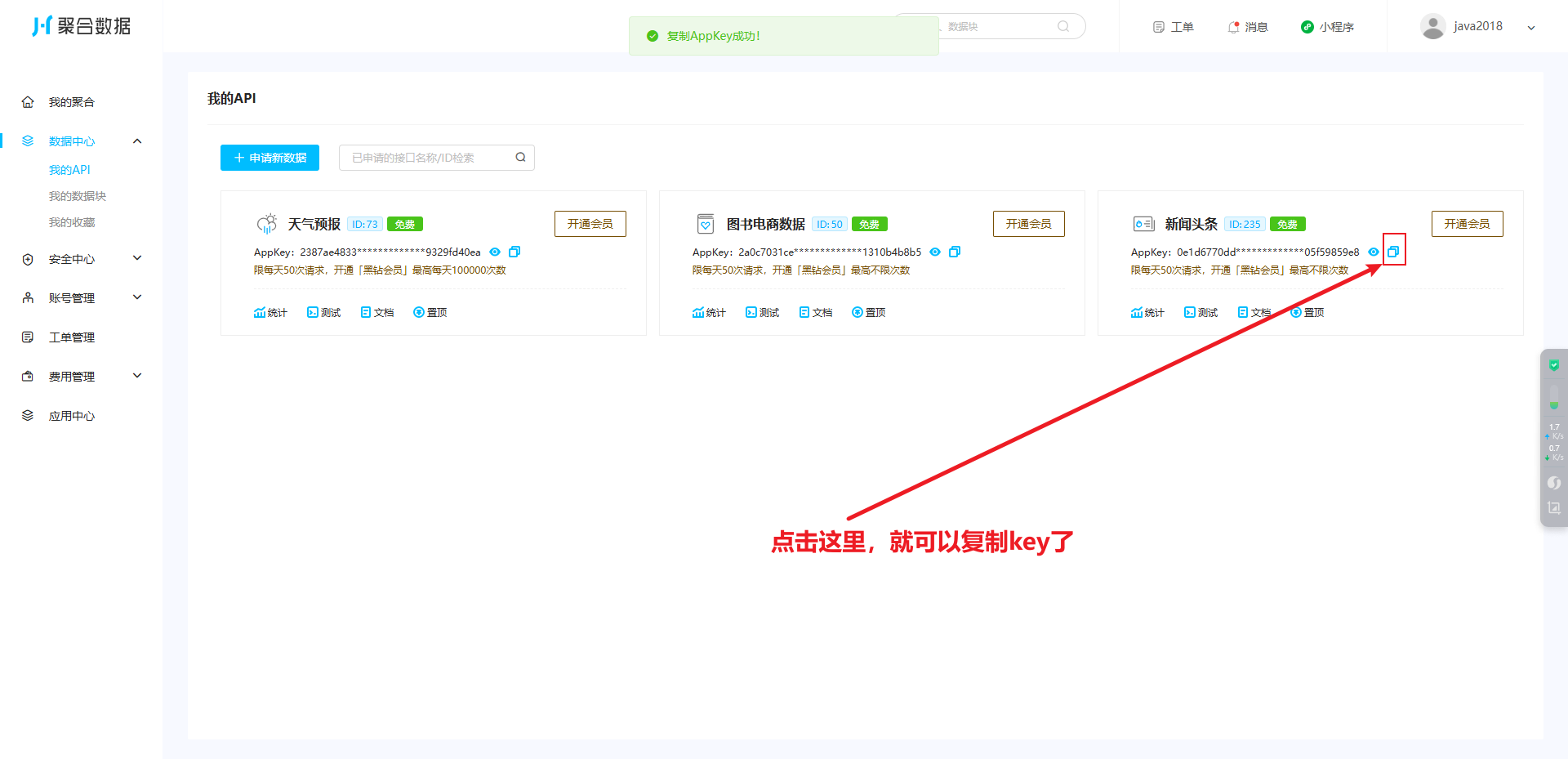
这样我们就得到了调用这个获取新闻信息的key了
但是需要注意的是:免费额度是每天只能调用50次,如果需要更多次数的调用,需要开会员额外收费
2. 开发思路
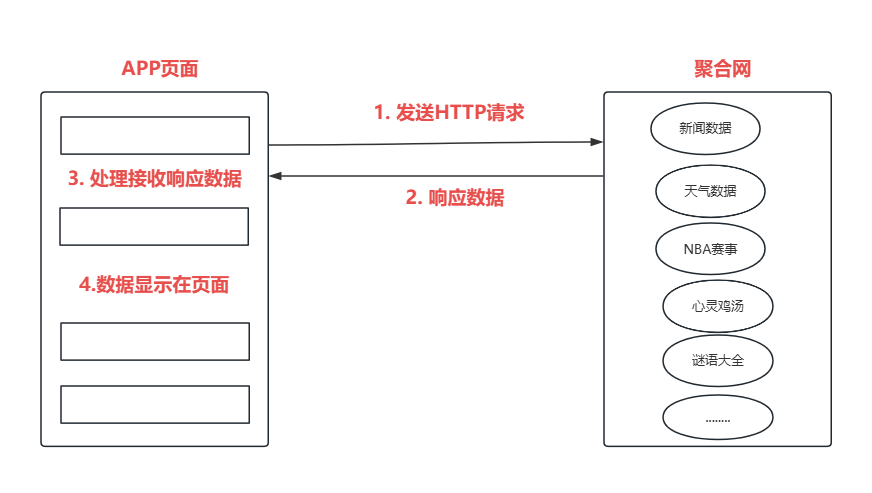
准备工作做好之后,接下来我们开始按照上面的开发思路,分为如下四步实现我们的需求
-
发送HTTP请求给聚合网
-
查看聚合网给我们返回的响应数据
-
处理响应数据
-
响应数据显示到页面上
2. 实战编码
1. 发送HTTP请求给聚合网
代码如下:
import { http } from '@kit.NetworkKit';
@Entry
@Component
struct NewsTest1 {//调用聚合网API接口的key(换成自己申请的key即可)@State keyString: string = 'xxxxxxxxxxxxxxxxxx';//新闻类型@State newsType: string = 'top';
/*** aboutToAppear:页面加载时就会执行,在build之前执行*/aboutToAppear(): void {//定义变量url,保存访问第三方接口的地址let url: string = 'http://v.juhe.cn/toutiao/index?key=' + this.keyString + '&type=' + this.newsType + '&page=1&page_size=20&is_filter=1';//向第三方接口发请求MyTools.getHTTPData(url);}
build() {Column() {Text('Hello World')}.height('100%').width('100%')}
}
/*** 工具类*/
class MyTools {
/*** 发请求给第三方接口获取数据*/static getHTTPData(url: string): Promise<object> {return new Promise((resolve: Function, reject: Function) => {let httpRequest = http.createHttp();httpRequest.request(url, { method: http.RequestMethod.GET }).then((resp: http.HttpResponse) => {//HTTP响应状态码200表示请求成功if (resp.responseCode === 200) {console.log('第三方接口返回数据:', resp.result)//将从第三方接口获取的数据返回给调用方resolve(JSON.parse(resp.result.toString()));//JSON.parse:作用是将字符串转成对象} else {console.log('HTTP请求获取数据失败,error:', JSON.stringify(resp))reject('HTTP请求获取数据失败!')}})})}
}2. 查看相应数据
控制台可以看到打印日志:
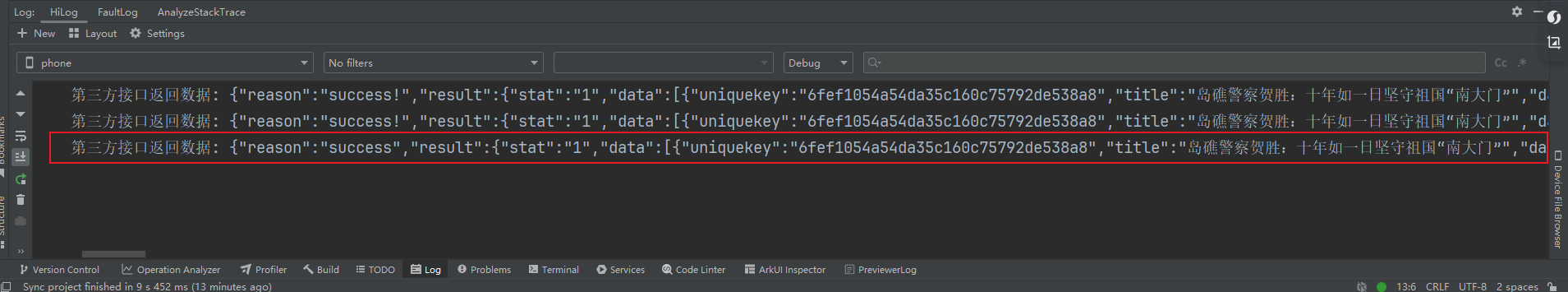
有数据返回,说明我们调用第三方接口成功了,接下来就是需要将这些数据显示到页面上就可以了
3. 处理响应数据
通过官网API接口说明文档,我们可以得知,响应数据的格式如下:
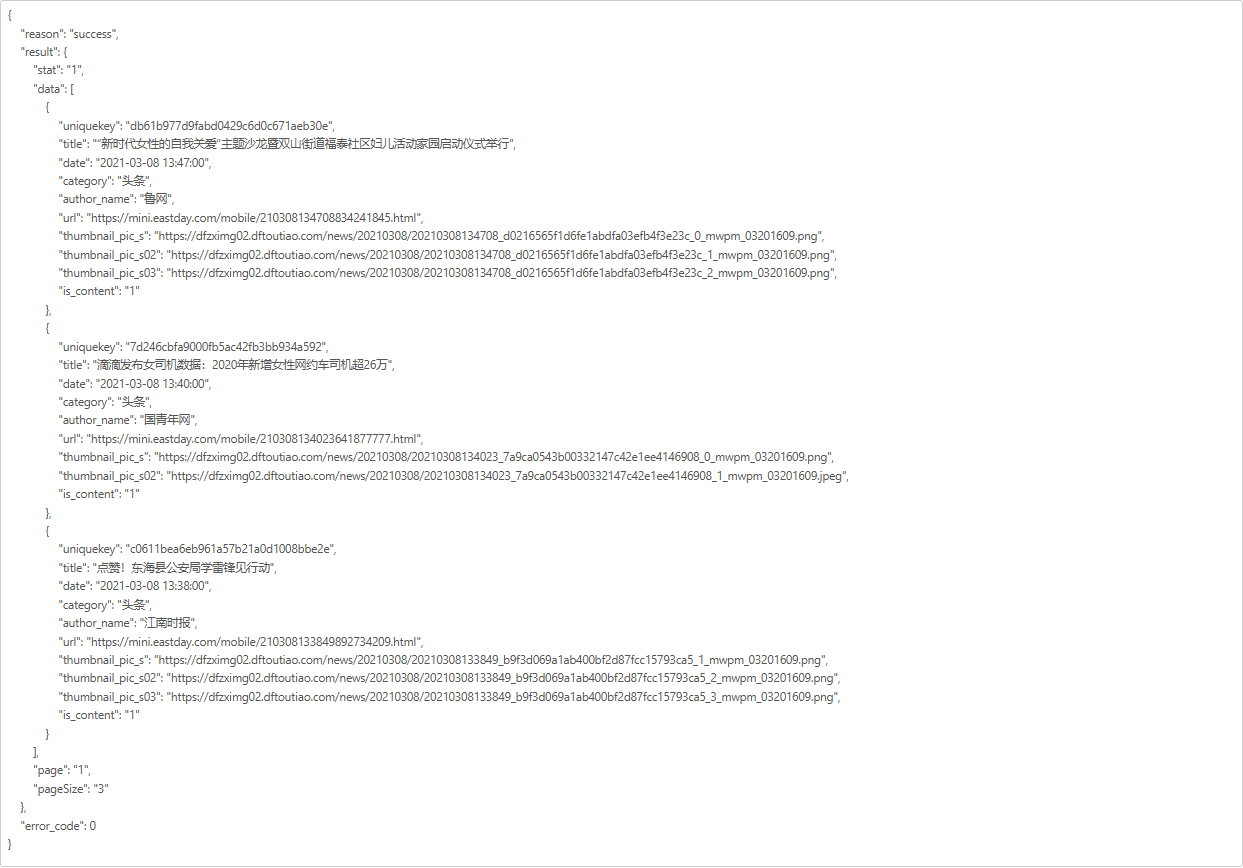
每个字段的含义官网也有详细解释,如下:

此时我们需要定义一些数据结构,来接收官网给我们返回的数据,最终代码如下:
import { http } from '@kit.NetworkKit';
import { promptAction } from '@kit.ArkUI';
import { BusinessError } from '@kit.BasicServicesKit';
interface NewsResult {reason: stringresult: ResultJsonerror_code: number
}
interface ResultJson {stat: stringdata: Array<ResultData>page: stringpageSize: string
}
interface ResultData {uniquekey: stringtitle: stringdate: stringcategory: stringauthor_name: stringurl: stringthumbnail_pic_s: stringis_content: string
}
@Entry
@Component
struct NewsTest1 {//调用聚合网API接口的key(换成自己申请的key即可)@State keyString: string = 'xxxxxxxx';//新闻类型@State newsType: string = 'top';//定义响应数据存放的变量@State responseResult: NewsResult | null = null;//定义新闻数据存放的变量@State dataList: Array<ResultData> = [];
/*** aboutToAppear:页面加载时就会执行,在build之前执行*/aboutToAppear(): void {//定义变量url,保存访问第三方接口的地址let url: string = 'http://v.juhe.cn/toutiao/index?key=' + this.keyString + '&type=' + this.newsType +'&page=1&page_size=20&is_filter=1';//向第三方接口发请求MyTools.getHTTPData(url).then((res: NewsResult) => {//打印请求结果console.log('接口响应数据=', JSON.stringify(res)); //JSON.stringify:作用是将res对象转成JSON字符串//将新闻结果数据赋值给全局变量:newsResultthis.responseResult = res;if (this.responseResult?.error_code == 0) {this.dataList = this.responseResult.result.data;console.log('新闻数据=', JSON.stringify(this.dataList));} else {//弹框提示promptAction.showToast({ message: this.responseResult?.reason })}}).catch((error: BusinessError) => {//发生异常时,弹框提示错误信息promptAction.showToast({ message: '发生异常:' + JSON.stringify(error) })})}
build() {Column() {Text('Hello World')}.height('100%').width('100%')}
}
/*** 工具类*/
class MyTools {/*** 发请求给第三方接口获取数据*/static getHTTPData(url: string): Promise<NewsResult> {return new Promise((resolve: Function, reject: Function) => {let httpRequest = http.createHttp();httpRequest.request(url, { method: http.RequestMethod.GET }).then((resp: http.HttpResponse) => {//HTTP响应状态码200表示请求成功if (resp.responseCode === 200) {console.log('第三方接口返回数据:', resp.result)//将从第三方接口获取的数据返回给调用方resolve(JSON.parse(resp.result.toString())); //JSON.parse:作用是将字符串转成对象} else {console.log('HTTP请求获取数据失败,error:', JSON.stringify(resp))reject('HTTP请求获取数据失败!')}})})}
}观察控制台,发现数据新闻数据已经获取到了,并且存入全局变量dataList中了,如下图所示:
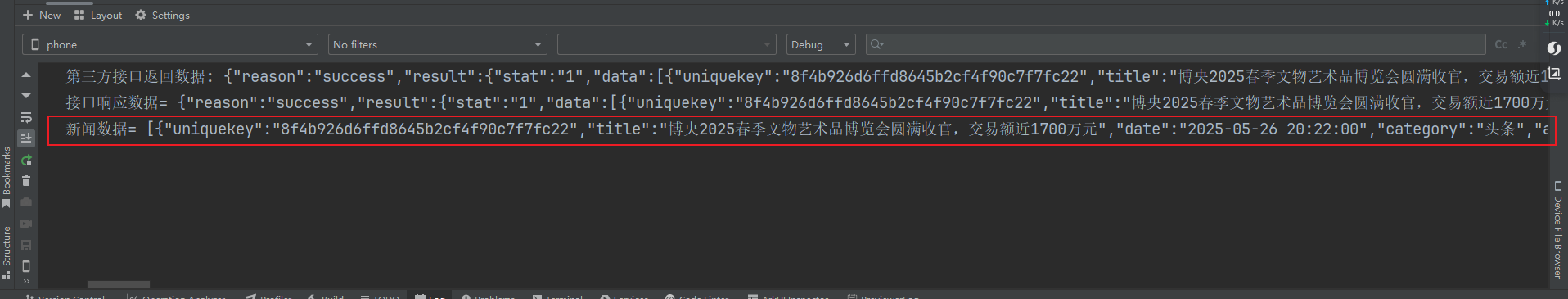
4. 响应数据显示到页面上
全局变量dataList中有数据了,那现在就是将变量中的值循环展示到页面中就可以了
代码如下:
import { http } from '@kit.NetworkKit';
import { promptAction } from '@kit.ArkUI';
import { BusinessError } from '@kit.BasicServicesKit';
interface NewsResult {reason: stringresult: ResultJsonerror_code: number
}
interface ResultJson {stat: stringdata: Array<ResultData>page: stringpageSize: string
}
interface ResultData {uniquekey: stringtitle: stringdate: stringcategory: stringauthor_name: stringurl: stringthumbnail_pic_s: stringis_content: string
}
@Entry
@Component
struct NewsTest1 {//调用聚合网API接口的key(换成自己申请的key即可)@State keyString: string = 'xxxxxxxxxxxxxxxxxxxx';//新闻类型@State newsType: string = 'top';//定义响应数据存放的变量@State responseResult: NewsResult | null = null;//定义新闻数据存放的变量@State dataList: Array<ResultData> = [];
/*** aboutToAppear:页面加载时就会执行,在build之前执行*/aboutToAppear(): void {//定义变量url,保存访问第三方接口的地址let url: string = 'http://v.juhe.cn/toutiao/index?key=' + this.keyString + '&type=' + this.newsType +'&page=1&page_size=20&is_filter=1';//向第三方接口发请求MyTools.getHTTPData(url).then((res: NewsResult) => {//打印请求结果console.log('接口响应数据=', JSON.stringify(res)); //JSON.stringify:作用是将res对象转成JSON字符串//将新闻结果数据赋值给全局变量:newsResultthis.responseResult = res;if (this.responseResult?.error_code == 0) {this.dataList = this.responseResult.result.data;console.log('新闻数据=', JSON.stringify(this.dataList));} else {//弹框提示promptAction.showToast({ message: this.responseResult?.reason })}}).catch((error: BusinessError) => {//发生异常时,弹框提示错误信息promptAction.showToast({ message: '发生异常:' + JSON.stringify(error) })})}
build() {Column() {List() {ForEach(this.dataList, (item: ResultData) => {ListItem() {Column() {Row() {//标题Text(item.title).fontSize(17)//设置文字大小.lineHeight(26)//设置行高度.fontWeight(300)//设置文字加粗效果.maxLines(2)//最多显示n行.textOverflow({ overflow: TextOverflow.Ellipsis }) //超过n行就显示省略号}.padding({ top: 2, bottom: 2 }) //设置内边距.width('100%') //设置宽度
//配图if (item.thumbnail_pic_s) {Image(item.thumbnail_pic_s).width('100%').height(140)}
Row({ space: 12 }) {//作者Text(item.author_name).fontSize(13).fontWeight(500).fontColor('#cccccc')//时间Text(item.date).fontSize(13).fontWeight(500).fontColor('#cccccc')}.padding({ top: 5, bottom: 5 }) //设置内边距.width('100%')
//分割线Divider().strokeWidth(1).color('#fff1f1f1').opacity(1)//设置透明度.width('100%')
}.padding(12) //设置内边距.width('100%')}})}.alignListItem(ListItemAlign.Center) //设置List每个子组件都居中显示.height('98%')}.height('100%').width('100%')}
}
/*** 工具类*/
class MyTools {/*** 发请求给第三方接口获取数据*/static getHTTPData(url: string): Promise<NewsResult> {return new Promise((resolve: Function, reject: Function) => {let httpRequest = http.createHttp();httpRequest.request(url, { method: http.RequestMethod.GET }).then((resp: http.HttpResponse) => {//HTTP响应状态码200表示请求成功if (resp.responseCode === 200) {console.log('第三方接口返回数据:', resp.result)//将从第三方接口获取的数据返回给调用方resolve(JSON.parse(resp.result.toString())); //JSON.parse:作用是将字符串转成对象} else {console.log('HTTP请求获取数据失败,error:', JSON.stringify(resp))reject('HTTP请求获取数据失败!')}})})}
}5. 成果图

3. 优化
现在可以展示新闻列表了,但是只有标题和配图,没有新闻详情,所以我们需要加一个新闻详情页面,点击某一个新闻之后,跳转到新闻详情页面
通过官网API接口字段解释,我们得知,返回数据字段中有一个url字段,这个字段就是新闻详情的访问地址了,我们只需要在新的页面中访问这个url地址就可以了
1. 新闻详情页面
首先我们新建一个页面,叫做:NewsDetails.ets,代码如下:
import { router } from '@kit.ArkUI';
import { webview } from '@kit.ArkWeb';
/*** 新闻详情页面*/
@Entry
@Component
struct NewsDetails {//web控制器controllerWeb: webview.WebviewController = new webview.WebviewController();//接收上一个页面传来的参数 url 的值(网址)@State url: string = (router.getParams() as Record<string, string>)['url'];
build() {Column() {Row({ space: 3 }) {Text('返回').onClick(() => {router.back();//返回上一页})}.padding(10).width('100%')
/*** Web组件,就是用来显示一个网址的*/Web({ controller: this.controllerWeb, src: this.url }).id(String(new Date().getTime())).domStorageAccess(true)}}
}2. 新闻列表页面优化
新闻列表页面,我们需要给每一个新闻加上一个点击事件,这样用户点击某一个新闻就可以额跳转到上面写的新闻详情页面了
改动如下:
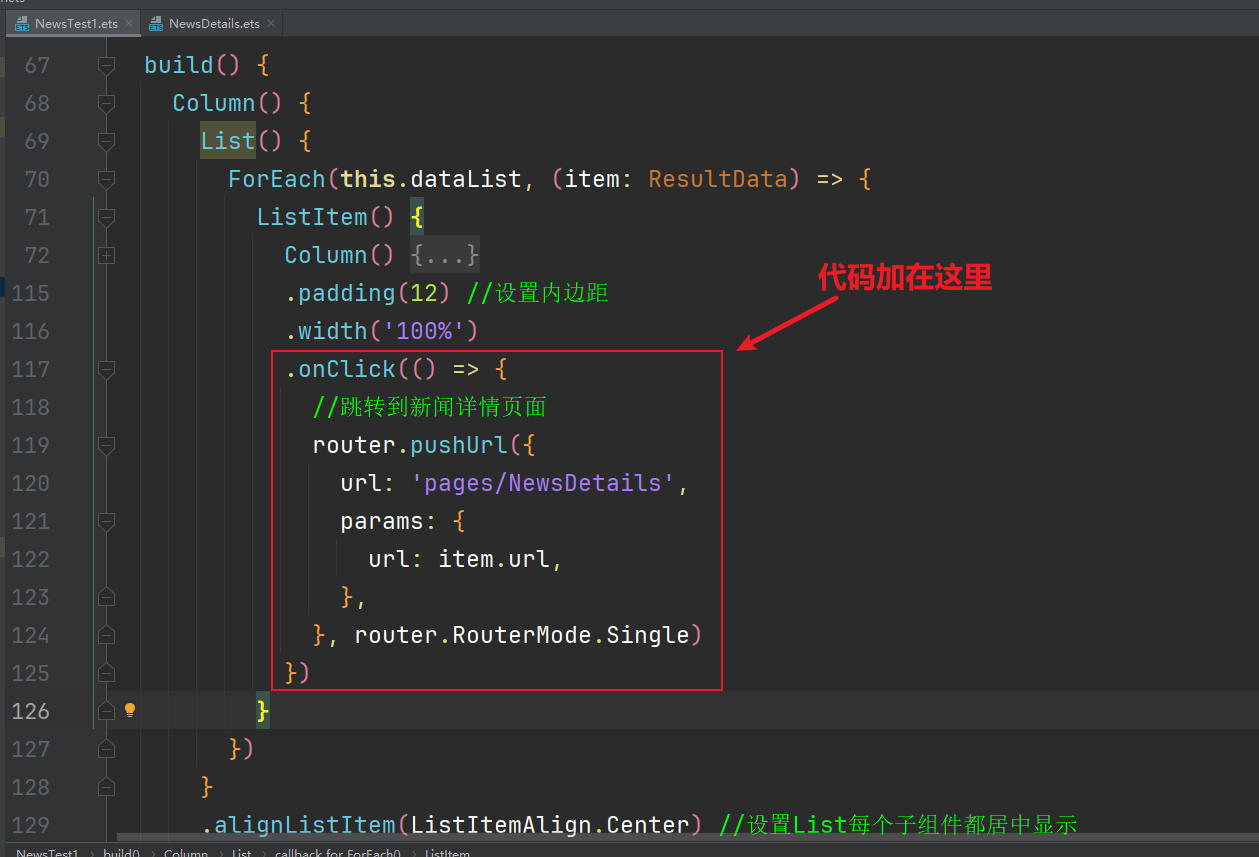
添加代码如下:
.onClick(() => {//跳转到新闻详情页面router.pushUrl({url: 'pages/NewsDetails',params: {url: item.url,},}, router.RouterMode.Single)
})注意:router需要引入依赖包:import { router } from '@kit.ArkUI';
3. 测试
现在我们随便点击某一个新闻,就可以跳转到新闻相亲页面了,如下图所示:(注意:此时需要用模拟器来访问,因为使用到了web组件,预览器是没有效果的)
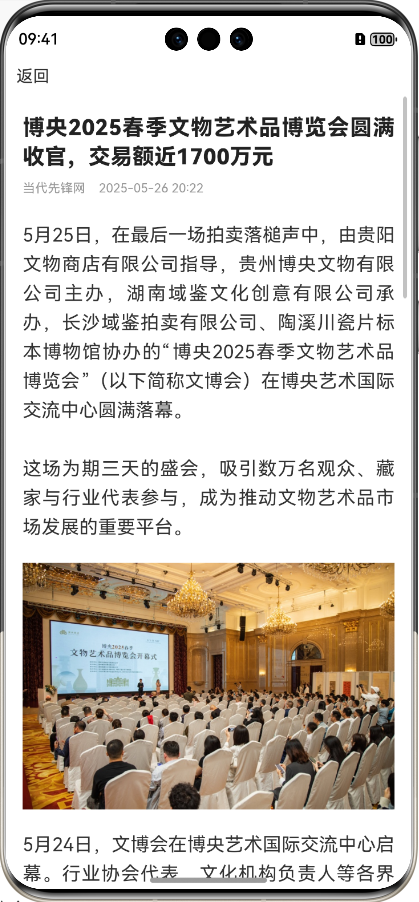
4. 小作业
以上代码只能查看【推荐】类型的新闻,其实新闻类型有下面这些类型:

请自由编写代码,实现以下功能:
-
可以切换展示其他类型的新闻数据
-
可以下一页,或者上一页



全生态接入系统技术白皮书)



